Essentials of Adobe InDesign: Marketing and Design for Non-Designers
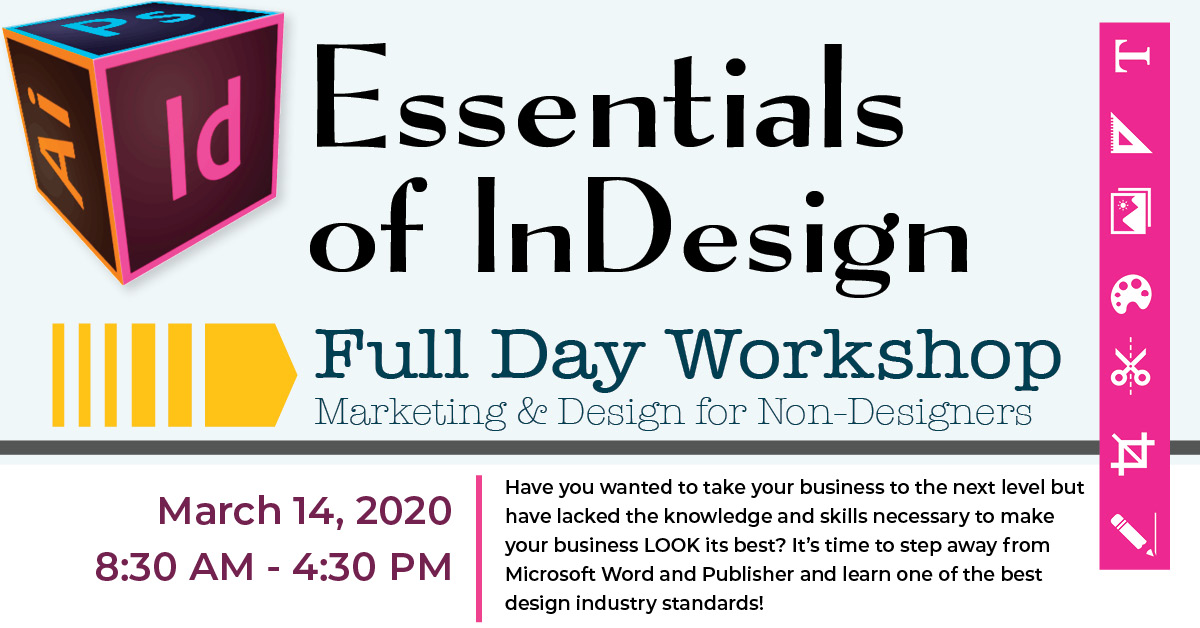
Have you wanted to take your business to the next level but have lacked the knowledge and skills necessary to make your business LOOK its best? It’s time to step away from Microsoft Word and Publisher and learn one of the best design industry standards! With the powerful InDesign software, you can take desktop publishing and design to a new level. Create simple documents and prepare them for print or web, publish online, or export as a PDF.
Audience
This is an introductory workshop intended for professionals with little to no design experience. Small business owners, conflict management professionals, or individuals who wish to add a new technical skill to their resume.
Workshop
This in-person workshop will be a full-day immersive workshop with deliverables at the end of the training.
Requirements
- Participants must have basic computer knowledge to perform well in this class.
- Participants will be required to bring their own laptops (iPads and Surface Pros will not work).
- Participants must download the 7-day trial of Adobe InDesign prior to attending class. KSU employees receive free access to Adobe InDesign via UITS. Visit Software Downloads to install prior to class.
Topics include:
Adobe InDesign CC 2020 Essentials
- The Basics of Design
- Learning the work area
- Working with text and graphics
- Creating text and object styles
- Building single and multiple page documents
- Using graphics and colors
- Sharing and distributing documents
Design resources for Social Media
- Dimensions and InDesign
- Basic social media marketing and how it relates to InDesign
-
Schedule
Lesson 1: Essential Skills
- Working with InDesign tools and panels
- Discovering and customizing the InDesign workspace
- Using the document window
- Taking advantage of viewing modes
- Working with the Control panel
- Navigating through a document
Lesson 2: Text, Type, and Styles- Creating a text frame
- Changing character attributes
- Changing paragraph attributes
- Finding, downloading, and changing text
- Checking and correcting spelling
- Using the Glyphs panel
- Flowing text and threading text between frames
- Defining and applying paragraph styles
- Defining and applying character styles
- Updating and loading styles
- Organizing styles into groups
- Creating and applying object styles
Lesson 3: Layouts
- Designing layouts
- Working with templates
- 13 Layout Sins
(by White Space is Not Your Enemy)
Lesson 4: Graphics- How InDesign handles graphics
- Creative Commons
- Locating missing images
- The Links panel and Link badge
- Creating a graphic frame
- Adding graphics
- Repositioning and resizing graphics
- Fitting graphics to frames
- Wrapping text around graphics
- Selection tool vs Direct Selection tool
Lesson 5: Color Essentials- Applying color to text and frames
- Creating and saving a new swatch
- Creating a tint reduction
- Updating and editing colors
- Finding colors via Adobe Color
Lesson 6: Exporting/Sharing Documents- Creating PDFs and printing
- Packaging your document
- Publishing document
- Exporting as image file
Lesson 7: Social Media Design- Dimensions requirement
- Messaging through channels: What’s the difference?
- Other design resources
-
Recommended Readings
These books are not required, but are recommend as references after the course. The first book has exercise files made specifically for the CC2020 software and may not be compatible with older versions of the software. The instructor can provide backwards-compatible files upon request. The second book provides excellent resources for graphic, text, and layout theory for non-designers, and is a very simple read.
Trainer:
Nicole Connelly, M.S., Communications Professional
Nicole Connelly is the Communications Professional for the School of Conflict Management, Peacebuilding and Development; an instructor for Public Relations in the School of Communications and Media; and the Managing Editor for the Journal of Peacebuilding and Development. She has been working as a visual communication artist for 10 years and teaching design and writing for 6 years. Her specialties include graphic design and marketing with Photoshop, InDesign, Illustrator, web design, and social media marketing. She holds a Bachelor’s of Business Administration in Marketing and a Master’s in Information Design, both from Kennesaw State University.
Date & Time: March 14, 2020
8:30 am – 4:30 pm
Cost*:
Public
- $400 Early-bird by February 28
- $425 After February 28
USG Employees
- $350 Early-bird by February 28
- $375 After February 28
Coffee and snacks provided for breakfast. Lunch provided.
Group discounts available. Contact Ellen Lahtinen, 470-578-6115, elahtine@kennesaw.edu for more details.
Location:
Math & Statistics Building
Room 006
365 Cobb Avenue
Kennesaw, GA 30144
Deadline to Register is March 5, 2020
Cancellation Fees: Full Refund prior to February 14, 2020. Administrative fee of $80.00 if cancelled from February 14, 2020 to March 5,2020. No refund after March 5, 2020.
Register Here
Download Event Flyer











